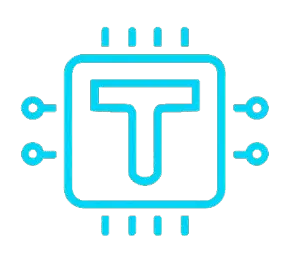Samsung is following its usual pattern of gradual release, rolling out updates in batches based on region and device variant. Besides the latest flagships, Samsung also plans to extend One UI 7 to older premium models. The Galaxy S23 series, Z Fold 5, and Z Flip 5 are expected to receive the update before the end of April. Devices like the Galaxy S22 lineup, Galaxy S21 series, and S23 FE are reportedly on the list for May.

Key Features of One UI 7
AI-Powered One UI 7
also enables simple edits to give users more creative control and freedom. Drawing Assist helps bring ideas to life with more than a single input, including combinations of text prompts and images or sketches. Audio Eraser makes advanced editing accessible for all, by isolating categories of sounds and removing unwanted noise in videos.
User Interface Changes
Vertically scrolling app drawer (like Pixel Launcher).
Smoother animations and UI transitions.
Redesigned quick settings with cleaner toggles and better spacing.
More lock screen customization: Fonts, widgets, and animations.
Material You Expansion: More system elements adapt to your wallpaper colors.
Camera & Gallery
Revamped Camera UI: Easier access to pro mode, new icons, and better layout.
AI Shot Suggestion Pro: Improved suggestions for composition.
Smarter gallery search: Search photos by context like “dog in pool” or “catty in rain.
Privacy & Security
Auto Pixelate: Sensitive data like email addresses or IDs can be automatically blurred in screenshots.
App Privacy Dashboard: Now includes a “Privacy Score” to show how privacy-respecting each app is.
Permission Monitoring: Notifies if an app repeatedly requests sensitive permissions in the background
Samsung Internet Improvements
CAPTCHA Bypass: Automatically skips most CAPTCHA checks.
Reading Mode Enhancements: Better dark mode and text size control.
Floating tab bar for multi-window browsing
Battery & Performance
Smarter app hibernation: AI detects rarely used apps and limits background usage.
Performance Profiles: Choose between Standard, Battery Saving, and Performance Mode.
Thermal Control: Adjusts performance under heavy use to avoid overheating.
Device-Specific Features
Some features are exclusive to newer devices (S24 series, Z Fold6/Flip6):
Live Multitasking (Z Fold6): AI resizes and arranges multi-window layouts automatically.
Smart Keyboard: Predicts multi-language phrases with context on S24 Ultra.
Accessibility & Tools
Live Caption++: Now supports more languages and sound effects.
Enhanced Magnifier: Uses AI to read and describe text for the visually impaired.
Customizable Vibration Patterns for specific apps and notifications.